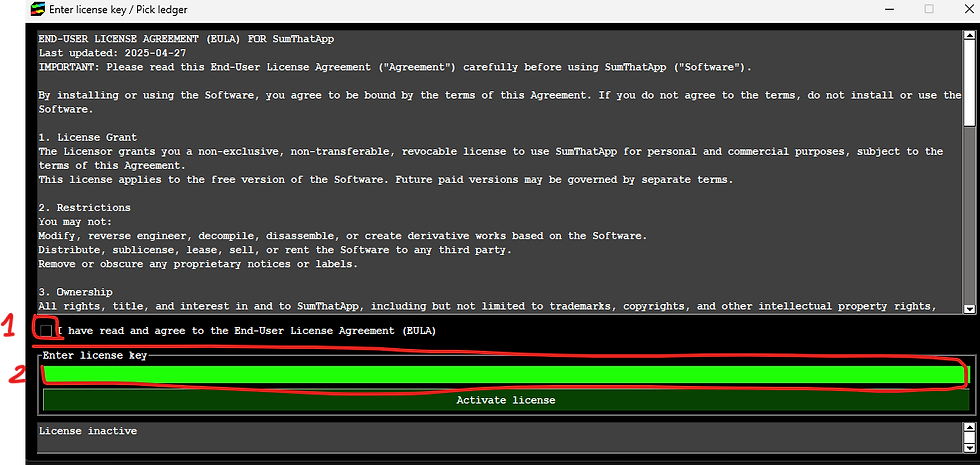Book transactions
- Oskar Zaboklicki
- May 25
- 2 min read
Updated: Jun 19

Basic details – Pick a Source
1 - On the right-hand side panel, you can view the last transaction imported for each source (bank, broker, or crypto wallet).
2 - Use the dropdown menu in the top-left area to select the source you want to work with.

Choose the File – Import Data
1 - Click Browse to select a .csv or .xlsx file that contains your bank statement or trade log.
2 - Click Load to preview and begin processing the file.

Mapping manager
When you're first uploading transactions from a given source you will need to map columns in your files:
1 - Date 1 – Mandatory: the transaction date to be recorded in your book.
2 - Amount – Mandatory: the transaction value.
3 - *Description – Highly recommended: the transaction label from your statement.
* currency - Recommended if using a multicurrency account to distinguish between currencies.
4 - When all necessary columns are mapped, click Load.

Load your transactions
1 - You can inspect transaction details in the right-hand section before importing.
2 - If needed, select unwanted transactions and click Remove selected rows.
3 - When ready, click Import to bring transactions into the system.

Mark transactions for booking
1 - Sort transactions by any column (Date, Amount, Description) to help group similar entries.
2 - The middle panel displays the full details of selected transactions.
3 - Click Mark transactions to select them for booking.
4 - Marked transactions appear in the right-hand panel ("Transactions being booked right now").

Book transactions
Here you have many possibilities. You can still see details of selected booked transactions on the right panel, you can also deselect them.
You can book transactions via:
- Default forms - here you can choose transaction type and it's attributes by selecting values from dropdown lists in 'Choose action' section. You will be asked for different details depending on the form chosen.
- Advanced cash booking - this is for those who want to have total control of allocating credits and debits between different transaction types
Missing investments and counterparties: if you want to add investment or counterparty, add those via top-panel of the window
FX rates can be refreshed if transactions are in foreign currencies.